
The LinkedIn Group Boolean Strings – The Internet Sourcing Community, along with the Boolean Strings Ning Network, is the largest (by far!) community of professionals that talk about all things Sourcing.
A few days ago our LinkedIn group passed 30K members.
Compared to the time when I started the group, back in 2008, the Internet “traffic” is much heavier, yet we have kept informative, engaged conversations going within the Group all along. New members join us every day and everyone benefits from ongoing discussions.
I wanted to share some statistics.
CONTENT. On most LinkedIn groups, members see links to online posts as the most or all of the content. Few other groups – Recruiting-related or not – have the healthy balance between posts and discussions comparable to our group’s:
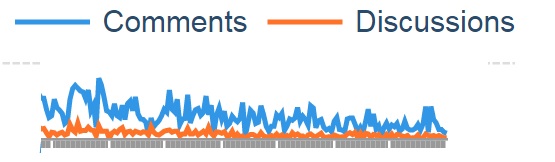
(In fact, I would challenge you to find any other LinkedIn groups that have more comments than posts! If you want to take a look, LinkedIn shows group statistics and activity for the groups under the settings icon in each group).
If you are a member, you are always welcome to post questions and comments on the group. We also allow posting jobs for Sourcers (only) in the Discussion section.
GROWTH. As of today, the group has 30,500+ members. Here are the growth charts:

During the work hours in the most-represented locations, we have a new member join every 1/2 hour.
COUNTRIES. The Group has members from 123 countries! The largest countries represented are the US (~20K members), India (2,700+); United Kingdom (~1,800); Canada (~800); Australia (~700); Ireland (500+); Philippines (500+); Netherlands (~400); and Poland (200+). Other countries with larger representation include South Africa, Germany, Singapore, Hungary, UAE, New Zealand, China, Switzerland, Romania, France, Czech Republic, Malaysia, Pakistan, Sweden, Russia, Denmark, Israel, Belgium, Spain, Norway, Mexico, Japan, Ukraine, Hong Kong, Brazil, Saudi Arabia, Argentina, Italy, Bangladesh, Bulgaria, Indonesia, Nigeria, Vietnam, and Finland.
INDUSTRIES. Not surprisingly, the majority of our members – 35% – come from the “Staffing and Recruiting” Industry, followed by HR, Information Technology, Computer Software, Internet, and Financial Services.
The “sister” Ning Network has 7,5K+ members from 88 countries. We’ve kept the popular free bi-weekly Sourcing CHATS going there for over five years now. Check out the upcoming Chats and Events.
Thanks to all members for your participation and let’s keep the conversation going!

















