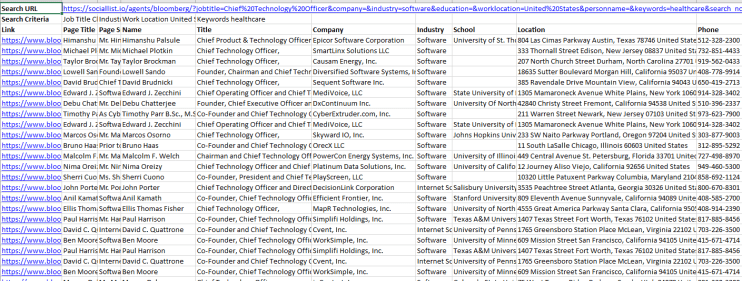We have run quite a few Executive Sourcing projects in the last few months, searching for various CxO roles. While LinkedIn is always a site to search, I have found that many executives have “slim” profiles – or no LinkedIn profiles at all!
Bloomberg.com has executive bios that we can find by X-Raying on Google. X-Raying can provide excellent results for those who search for executives.
First, how do we find what to put under the site: operator (for Bloomberg or any other site)? An easy query, searching by a common name, shows the profile URLs:

So, the X-Ray templates would be:
- site:bloomberg.com/profiles/people <add keywords>
- site:bloomberg.com/research/stocks/people <add keywords>
- site:bloomberg.com/research/stocks/private/person <add keywords>
We can combine the site: searches with an OR. Here is an example search.
With several URLs to search, it makes sense to create a Custom Search Engine, looking in all of the above links. You can create your own or use this one: http://bit.ly/Bloomberg-XRay.
If you are comfortable with advanced search operators (more:pagemap:…) in Custom Search Engines, note that the Bloomberg public profiles have the Schema.org “Person” object and a rich internal structure that we can query. We can search specifically by job title, company, industry, school, and work location. (Since this is of little interest to most folks, I will leave out the details, but I’d be glad to explain, just message me.)
Taking advantage of the profiles’ structure, we have just added a Bloomberg Agent to Social List. (You need a subscription to use the tool).
The new Agent runs complex queries that most of us (including me) don’t feel like typing. Here is what the Agent looks like:

And here is an example search results export: