
As Sourcers, we have to work with exported data. LinkedIn Recruiter, Instant Data Scraper, and other scraping tools provide export to CSV with the wrong coding, that may look like this:

Looks familiar? Here is how to straighten it out (thanks to David Galley for the tip!)
Step 1. Open a new Excel file and choose Data/From Text/CSV:

Upload the CSV file.
Step 2. Choose “Unicode (UTF-8)” and load:
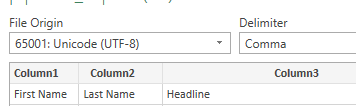
Done. The coding is straightened out:

My favorite scraper is the contact finder SalesQL because it provides:
- Excellent coverage across industries and locations
- Private and work emails and phone numbers
- Adding lists of LinkedIn URLs from a LinkedIn search as well as LinkedIn X-Ray
- Generous 100 free credits per month
- Bulk LinkedIn URL upload
The dashboard looks like this:

Try it out if you haven’t!
