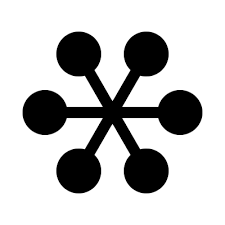
Many of us know about the use of the asterisk * to find phrases on Google. The asterisk stands for one (or sometimes a few) words. Here is an example. On Google, search for
“current * * manager” marketing site:linkedin.com -inurl:dir “san francisco bay area”
to find Senior Marketing Managers, Partner Development Managers, and others on LinkedIn.
Did you know that you can also use the asterisk to control what Google displays – and perhaps save a few click-throughs by telling it to display the info of interest on the results page?
Try this (and better yet, select the “page previews” available under the “options” along with it)
“current * software engineer at * * * ” site:linkedin.com -inurl:dir “san francisco bay area”
Or, try this:
Or this:
“My password is * * *”
(no, just kidding).
Cool, huh?

Comments 2
Yes, very cool stuff!
This is my first time using a boolean string. I was able to modify yours and get some info 🙂 Still have some work to do when I have more time. Why does the group from linkedin keep asking for my twitter ID? I’ve sent it many times? Thanks for being there. Mercedes