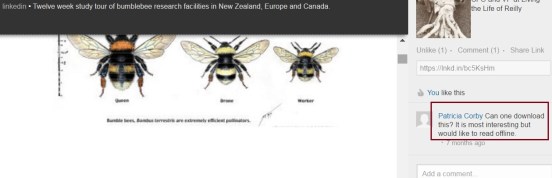Let’s now see what happens with resumes and other documents that LinkedIn members upload if they opt-out of sharing on Slideshare. (See the beginning of the exploration on attached resumes in my previous post.)
In this case, the resume still goes to Slideshare, but not under the user’s account, since the user had opted out. The user has no further control over the resume being found. In fact, the resume becomes forever not being found by any search anywhere. Here are some details.
The uploaded content (which the LinkedIn member did not want to post on Slideshare) goes into accounts of the non-human profiles on Slideshare, that LinkedIn automatically creates exactly for the purpose of storing those documents. By now, LinkedIn has created an army of those accounts; they all have the usernames starting with linkedincontent_ and ending with varying combinations of three digits and numbers. Here is an example of such a profile:

When LinkedIn sends the uploaded document to that Slideshare “user”‘s storage, the document’s privacy settings are assigned as follows:
- Public image preview – yes
- Available to download – no
Because the privacy is set as “unavailable to download”, the “text” of the document gets hidden – forever! Slideshow does not display the text, nor does it allow to search within it.
The “opted-out” resume’s formatted text goes into a cloud storage, where nobody will be able to access it. (Remember, the accounts storing those resumes are created programmatically – an account holder could, in theory, “see” the document as its owner, but these account owners are not people!). I won’t even say that this content is stored on the “deep web” (that consists of pages that only a limited number of people can see) – it exists in a non-human “web land”, where nobody can view, search, or download it. Sure enough, the auto-generated slideshow user profiles, like the one above, don’t show any of this “secret” content.
Will Google image search include the image previews of these documents? The answer is – “sometimes”. The image previews for this type of content are public. While we can see the document attached to a LinkedIn profile (such as the already-mentioned example of a profile with an uploaded resume) only in the logged-in profile view on LinkedIn, there is a public link to the preview, that shows in an incognito window as well.
Here’s a subtle part regarding the images being indexed by Google. While the links are public, Google only indexes a link if another page points to it. Interestingly, these image previews from SlideShare “surface” in some linkedin.com/topics pages! If you do an image search like this (vary the letters/numbers at the end to see more results), you will see what’s happening. The documents which “surface”, can be found in images; all other previews, Google won’t index.
There is very little that we can find out about the linkedincontent_* type of SlideShare users. If you go to SlideShare and tell it that you are one of those users and forgot the password, it will show this:
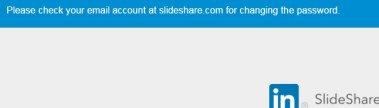
So these “users” have accounts registered with a slideshare.com email domain.
Borrowing Google’s message that we see once in a while:
That’s all we know!
Interesting, isn’t it?
P.S. Just ran into another interesting example of content that went into the No-Human Land: