
Really good hands-on sourcers rarely try to create “perfect” search strings so that they would only show relevant results or would cover all of the relevant results. While it’s a nice search exercise, the truth is that it is quite often not possible and is not our goal. What matters is not the search string, but the “top” results that makes sense to look into further, and the top potential prospects to call on the phone.
What helps the sourcing productivity – big time! – is using parsing, filtering, and sorting within the results we get from general web searches (sometimes with the use of parsing tools).
I have been hesitating giving a webinar on MS Excel since I am not sure of a “sexy” title for it (let me know if you can come up with one 🙂 ), but I believe that Excel remains a must-use tool for any sourcer or recruiter. As with Google’s advanced operators, we can do most of useful work in Excel with just a few of its capabilities.
Let me list some here.
1) The Data menu has the Sort and the “Remove duplicates” (a.k.a. Advanced) functions available.

2) If you choose “Filter” you are able to pick only cells that have certain substrings in them.
3) There are two magic characters in Excel:
- * means “any number of characters”
- ? means “one character”
Example #1: filter a column in Excel with email addresses and select those ending in .?? – you will be getting mostly “international” email addresses such as ending in .uk, .au, etc.
Example #2:
Use ? or * in replace-all function to clean up your cells.
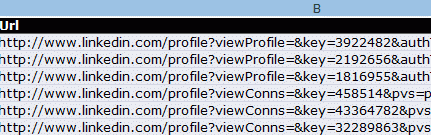
In the example above (that comes from using Outwit Hub along with LinkedIn) replace *key= by <empty string>, then replace &* by <empty string> to get a clean column of IDs.

Comments 2
I don’t know if its the sexiest word in the dictionary but “free” usually gets a big draw 😀
🙂
We should talk soon!
Irina