 Following up on the post Monitoring companies for staff who leave by James Mayes and What Will Replace Linkedin Signal? by Viveka von Rosen, I’d like to point to ways to track LinkedIn profile changes, using the only outside-of-LinkedIn site that openly and “officially” tracks and indexes LinkedIn profiles, Google.
Following up on the post Monitoring companies for staff who leave by James Mayes and What Will Replace Linkedin Signal? by Viveka von Rosen, I’d like to point to ways to track LinkedIn profile changes, using the only outside-of-LinkedIn site that openly and “officially” tracks and indexes LinkedIn profiles, Google.
Sure enough, LinkedIn has profiles, Google has pages, and telling Google how to look for specific information on profiles involves some cryptic Boolean syntax. But we have done it, and some things can be done quite easily.
The approach explained in an example below can be expanded and modified to track quite a few things.
Let’s take a look at this search:
site:www.linkedin.com “2..200 people have recommended” “registered nurse” Texas
(add your own keyword variations to the part in bold).
This is a search for people with anywhere from 2 to 200 recommendations. The added keywords narrow it down. (I do not mean that the above is “the” way to search for RN’s in TX, but it is a very good place to start.)
Now, in the Google search dialog, let’s select the “search tools”, narrow it down to the past month, and sort by date:
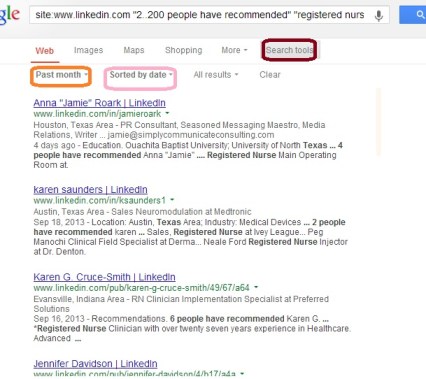
When we sort by date, we see the results, that have recently been indexed by Google and got new information around the search terms. In our case, we find the profiles of the people who have, most likely, requested and added recommendations to their LinkedIn profiles. These professionals may be open to new opportunities.
Setting a Google alert with that search above is likely to inform us of the profiles where the number of the recommendations has shifted.
This doesn’t provide a perfect way to track profile changes for a number of reasons. Though Google is very fast, it may take it some time to come to a profile for re-indexing. Though the majority of LinkedIn members keep public profiles, which is the default, some people may manually adjust what is visible. If we wanted to view perfect results with the RN’s in Texas and nobody else (which I usually don’t worry too much about; nothing is wrong having false positives as long as it is easy to ignore them), we may want to make a few changes to the search. Some people may get recommendations without having any plans to move. However, this is an excellent way to find or be notified about these changes and it can be fruitful to go over the results.
This search can be modified to see if a specific company has few or has many employees that are getting new recommendations, perhaps thinking of moving. This can be used as a CI (Competitive Intelligence) tool.
Try this, for example:
site:www.linkedin.com “2..200 people have recommended” “at zynga”
Now, here is your turn to design some other Google alerts tracking profile changes.
If you would like to learn to source like a pro and master multiple tricks like the one above, sign up for the last round of the People Sourcing Certification Program, coming up shortly to the Internet near you.
