
Rapportive is a Sourcer’s favorite tool that allows to find the “social footprint” for someone by pasting an email address into a Gmail new message. It was acquired by LinkedIn; the Chrome extension shows the last update done back in September 2012, which certainly means that it’s not being actively maintained… The tools collects the data, based on email addresses, in its own repository. It does this over time, so the results do not reflect every registration with a given email (at all!).
The reason I brought it up is to warm you up to exploring some Google-Plus and Gmail combination functionality.
Did you know that Google-Plus offers an immediate check on its member, based on an email address? All you need is to paste the address into the search bar; if the profile is there, it will show up. I have just done an open-ended Java Architect in Berkeley resume search on Google (a real need of ours), specifically looking for email addresses, just to demonstrate how it works. Here’s combined four screenshots:

Start typing an email address, and by the time you stop typing the relevant profile will show up. This is an exact check and will make a difference for people with common names, and for verifying the email address as a “side effect”. On the other hand, email verification could just be the primary reason to use this technique!
Google+ will also show profiles based on non-gmail email addresses if those are the ones members have registered and verified.
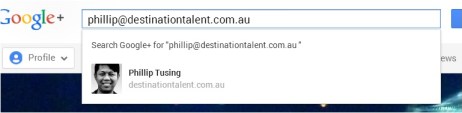
You can also find profiles on Google-Plus by uploading a simple file with contact emails…

..immediately resulting with every possible cross-referencing to be completed and showing the relevant profiles; while, of course, emails that do not point to profiles, will remain nameless.

If this is looks interesting, you may want to check Google-Plus documentation on how and when it decides to reveal non-gmail addresses of its members.
Happy cross-referencing!
