
At the moment we do not know of a 100% method to find the names on out-of-network profiles, – those that are displayed in the search results as “LinkedIn Member”.
With the varying ways and tools to find those hidden names, that come and go, discussed in forums, there’s always someone who comments that it’s “just a matter of Googling!” Pretty often it is. But, to cover the subject in detail and to set the expectations right, let’s review five cases where Googling will not be as helpful as you would hope.
1. The profile may be hidden from Google, marked as “private” by the member.
2. The profile may have changed since Google looked at it last time. Searching may then go wrong, because Google searches in its own cache, not on LinkedIn.
3. Hidden “LinkedIn Member” previews may show the words that are so common, that searching would produce way too many results to look through. Try, for example, to find this profile by X-Raying:
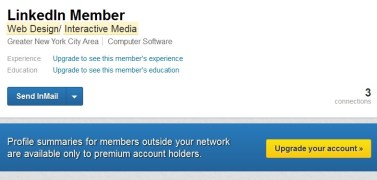
SIDE NOTE: For the cases with common keywords like the above, here is some help:
a) Do you remember what you searched for in the first place? Add that to Googling.
b) There’s a way to possibly discover more keywords by looking into “finding references”.
That would be extra legwork and could be a hit-or-miss, but if you are desperate, this may dig out more keywords to add to your X-Raying.
4. Google doesn’t include some public profiles in its index. There’s a post from 2012 from Shane Bowen illustrating it.
5. Even if Google does include a profile in its index, it would not necessarily locate the profile by the keywords or phrases that you specify. This would probably not happen too often in X-raying for hidden names, since taglines, industries, and locations would probably make it to Google’s words for indexing. But in general, not every phrase on an indexed web page would work to find that page. (I have seen some Google searching cases when a page if found by dropping the quotation marks around a phrase that is present on the page but not by the prase in “” – have you?) That phenomena is responsible for finding fewer LinkedIn profiles by using common phrases such as “people you know” vs. using the template
site:linkedin.com/in OR site:linkedin.com/pub -inurl:pub.dir …
OK, that is enough “bad news” for now…
Want to become a Sourcing Ninja? Check out the incredible unique deal on my 3 top webinars, only available this week.

