
If at least one of your colleagues has access to LinkedIn Recruiter (LIR), you can take advantage of that for sourcing and searching. Team members and collaborators can re-use another member’s LIR subscription and perform unlimited searches – without breaking any rules. The key is to use the little-known “Hiring Manager” add-on functionality. Let me show you how.
I have access to LIR, but was not aware of the “Hiring Manager” feature, until one day, unexpectedly, my log-in screen looked like this:

It turns out that someone had mistakenly shared a profile with me for review:
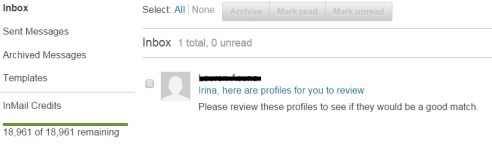
From the screen, as you can see (on the left), I (the “hiring manager”) could view the usage statistics for LIR (quite interesting regarding this company’s use of InMails). I also got access to all the templates that team has created (Attention LinkedIn Developers: please hide the templates; they shouldn’t be visible to a “hiring manager”.)
That picked my interest. LinkedIn seems to have somewhat forgotten about the Hiring Manager add-on. The help documentation is imprecise and has broken links. I have spent some time exploring, using my own LIR access; let me share what this feature is capable of.
A LIR subscriber can not only share a single profile with a “hiring manager” (less interesting for Sourcing) but also a Project (more interesting, since each Project can contain up to 2,000 profiles). As I start typing letters into the “share with” box, it prompts the names of the people to share the project with.
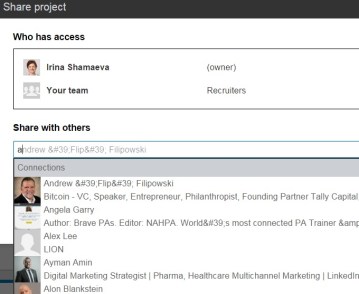
(Be careful here! Don’t accidentally share your projects with a stranger.)
Once a project is shared, the “hiring manager” member gets a link in her account to LinkedIn Recruiter, just like subscribers do:

Now, she can search within the project – with no “commercial” limits on searches – and with extra filters, compared to a basic account!

Specifically, this search dialog offers the premium filter “years of experience”; searching by years of graduation, unavailable in personal accounts; and shows all the candidate management performed on the LIR side, such as “sources”, tagging, and activity.
This feature is certainly useful, not just for running potential candidates’ profiles by real hiring managers, but for anyone on your team, who can participate in sourcing this way, without signing up for a LIR account. The shared projects don’t have to contain carefully selected lists of candidates either – they can be rough, approximate searches, or imports via the Talent Pipeline.
Bottom line: your team member with a LIR access can save large sets of profiles in projects; then another team member with a basic account can do useful ground work searching and filtering.
To find out all about this and many other ways to take advantage of LinkedIn for Sourcing and Recruiting, sign up for the upcoming Maximize ROI on LinkedIn – Webinar Thu Feb 12, 2015 (Note the new date! Seating is limited).

Comments 1
bookmarked!!, I really likе y᧐ur website!