
I love LinkedIn and use it every day. LinkedIn has changed our profession, revolutionized sourcing and recruiting, and continues to be the #1 go-to site for the majority of recruiters, with no competition in sight. I am glad to share creative LinkedIn Sourcing techniques with my colleagues in blog posts, discussions, webinars, and as part of the Sourcing Certification Program. I moderate several LinkedIn groups, including the largest online community dedicated to Sourcing.
Lately, I’ve been running into some LinkedIn functionality that seems temporarily broken. Unfortunately, LinkedIn customer support (which was my first resort in getting bug fixes resolved until a few years ago) has not been helpful in fixing the issues, on multiple occasions.
I am sharing a few items here in this post, so that my colleagues are aware of them, and also with the hopes that these issues would be fixed!
I have tried my best to describe things precisely. If you encounter any of these, please comment and support me in helping to make the platform better. If the issues get fixed, I’d be very happy to report back to the community.
1. The area in LinkedIn that provides fantastic functionality and yet is currently seriously broken is
– Contacts –
It’s available in the menus, under “connections”, and it’s broken for everyone, I suspect. These observations were confirmed by several dozen of my colleagues, with large or small networks, paid and unpaid accounts.
 So, what works and what doesn’t work in the Contacts?
So, what works and what doesn’t work in the Contacts?
To the best of my knowledge, none of the contact-populating functions – the ones within the outlined border in this screenshot below – currently work. These functions have been broken for about 6 months now.
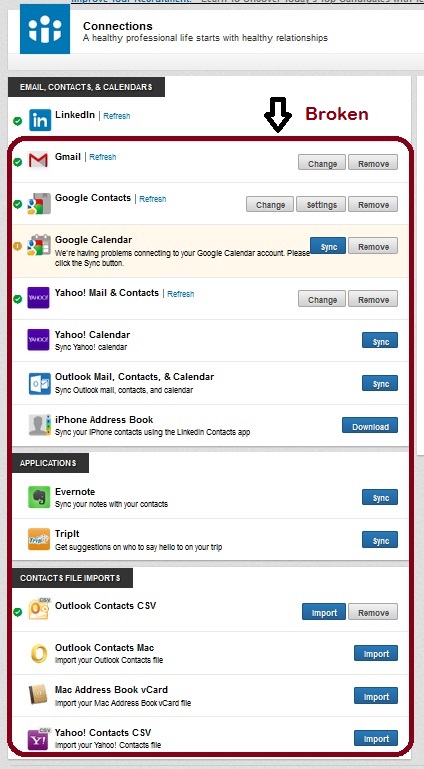
As an example, if you add contacts to the connected gmail account and “sync”; or create a new gmail account, add a few contacts and sync; or if you upload an Outlook file with contacts, even a file with a handful of records – that does exactly nothing. (No error message is being shown in these cases.) Adding contacts this way is “asynchronous”, so it requires some time to watch and see if there’s a difference. But there isn’t a difference anymore, even days later.
The Search for Contacts is (just slightly) broken. As an example, enter the word MBA in the search field, and you will see that the first 10 results have it, the rest of them, that you see as you scroll down, don’t. It is the same with any search by name.

NETWORK VISIBILITY
Some LinkedIn users were not happy with the new Commercial Use Limit on Search. I personally find this reasonable (sorry :)) and was glad that at the same time the basic users got to see their networks, including the full profiles of the 3rd level contacts.
However, there’s a bug, for those of you with the basic accounts:
IF a person is your 3rd level and ALSO you have a group in common, you will see this “old” restricted view:

BOOLEAN JOB SEARCH
It currently works for me, but I know that for a good number of members the Boolean job search is broken. As an example, here’s a colleague’s view of the search results for jobs at Apple OR Google:

In my account, I currently see 2,641 results for the above search.
BOOLEAN SEARCH FOR POSTS
OK, you cannot use Boolean search for posts. When you search for posts, all the keywords are simply combined. I wouldn’t say it’s a bug, but it is confusing to see the unified search include the types of searches that take different search syntax.
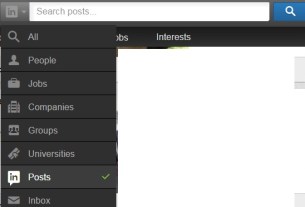
GROUP MODERATION
It affects only group moderators; I’ll be brief here.
1) If a member posts spam and, as the group moderator, you would like to block the member from the group (or perhaps just make sure that this person’s contributions are always looked at before posted on the group). Previously there was an easy way to access these controls right from the offensive post. Now, the group manager has to: copy the member name; go to the list of members; search for that member; then apply the filters. Search for the group members is not reliable either; sometimes it works, sometimes it doesn’t.
2) Previously, if you invited new people to join the group: a) people who are already group members, did not get the invitation; b) invited people, whose profiles were found on LinkedIn, were identified in the “invited” list. Now, both a) and b) are broken.
That’s it for now. Your comments are appreciated.
