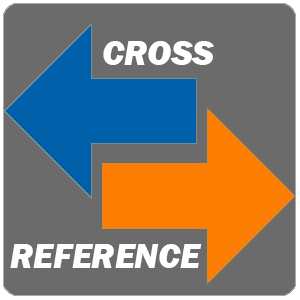
Cross-referencing is a major sourcing method. Everyone should be using it as part of a sourcing process.
“Cross-Reference”: starting from incomplete initial data, build up professional profiles by locating and assembling the professional bio details.
Let’s take a look at some cross-referencing techniques.
We start from incomplete – but promising – professional data. Our goal is to find additional information that would pre-qualify a professional as a potential candidate or prospect – or exclude the professional from further consideration.
Of course, a straightforward way to find that extra information is Googling. We can Google by the person’s name, adding his or her area code, employer name, employer email domain, job title, location, or skills. As soon as we find new information, we can include that in further searches, and find more.
Here is an example. Starting from a LinkedIn profile, I have Googled the person’s name along with area codes – and found the person’s resume, along with the contact information:

An excellent cross-referencing tool is the LinkedIn-owned Connectifier Social Links. It works on profiles on many Social Networks, including LinkedIn, and shows clickable icons that take us to the person’s other profiles:

If the info we already have includes the person’s email address, we are in luck! We can find quite a bit of professional information using some of these techniques:
- Google the email address in the quotation marks
- Find the LinkedIn profile by an email address using Sales Navigator Extension or this browser-independent way
- Find the Google-Plus profile by pasting an email address in a Gmail new message; mouse over to see the profile
- Cross-reference on Twitter
- Cross-reference on Facebook
- Look up by email on Pipl
… and more.
Would you be interested in digging deeper and mastering the art of cross-referencing? We will cover it in-depth, along with multiple examples, as part of the class “Sourcing Methodologies” coming up on Wednesday, September 5th. Check it out!
