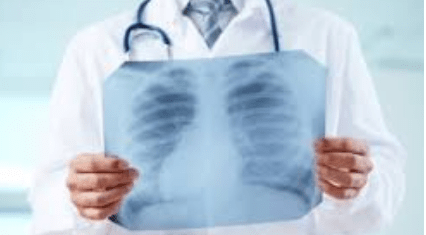
We are lucky that Google keeps supporting its 21 advanced search operators even though most of its users never use the operators (and those who do rarely click on ads).
As it is getting harder to search, particularly for requirements such as Diversity with no search filters provided by Social Networks, scraping and automation are becoming must-have skills for Sourcers. So is advanced Google search, especially X-Ray (the site: operator), for the same reasons – wider data distribution, more outdated (and fake) data, and absence of search filters that are requested. You can also scrape X-Ray results and filter them out in Excel or use them for data cross-referencing (another post).
Yet another reason to master X-Ray was the recent unfortunate change to LinkedIn search. Clearly, based on Facebook posts, those who knew X-Ray felt “safe”. You could not even search for a title like “Developer” – with X-Ray, you can. I am glad to report that they have fixed the weirdness. But there are still multiple ways to X-Ray LinkedIn for values unavailable on LinkedIn or Recruiter:
- “True” current company and job title
- Email addresses such as “gmail.com”
- Memberships in organizations
- Certifications
- Accented characters and emojis
- Recommendations
- X-Ray results include profiles out of your network.
And here is a fun search: you can message these people for free.
Combining X-Ray and Image search and “changing your location” will produce a respectable-sized dataset.
The operator site: as well as “X-Ray” as a way to call it among recruiters, is not new. But you can no longer survive with “Boolean strings tip sheets” (behind the thinking of the organization that came up with the “X-Ray” term) because the number of sights to X-Ray is expanding, and sites change fast. Your stored search template will break, and more often as time goes.
An essential Sourcer’s skill is, for a site, to identify:
- What can be X-Rayed?
- What are the specific elements for the pages of interest such as:
- Keywords in the URLs
- Keywords in the page titles
- Standard wording on a page
- Ways to search for specific data (such as location)
- Ways to push specific words (such as email addresses) into snippets?
With that knowledge, you can start constructing search strings for the day. X-Ray knowledge is one of the six skill categories we test.
Join us for a brand-new class Advanced X-Ray Searching on October 6th and become an X-Ray Tiger overnight! As always, the slides, recording, and a month of support are included. Seating is limited.

Comments 1
Pingback: Why Step Outside of LinkedIn Recruiter? | Boolean Strings