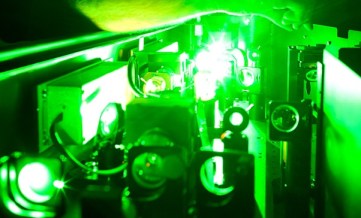
To continue the exploration of X-Raying LinkedIn for profiles, I’d like to cover two main reasons for false positives, which are not the results you might be looking for. They appear in the search results along with true “positives”, the results that do match.
The below exploration applies to any X-Ray searching, no matter for hidden names discovery or for a broader purpose of sourcing.
Compare these two searches:
LinkedIn search for “CEO at SugarCRM”: 1 (one) result
X-Ray Google search: site:linkedin.com/in OR site:linkedin.com/pub -pub.dir “CEO at SugarCRM”: several hundred results – most of which are false positives, if the reason to search was to find the person.
The first results are variation URLs for the profile of the same person; then, you will see many profiles of professionals other than the CEO of SugarCRM:
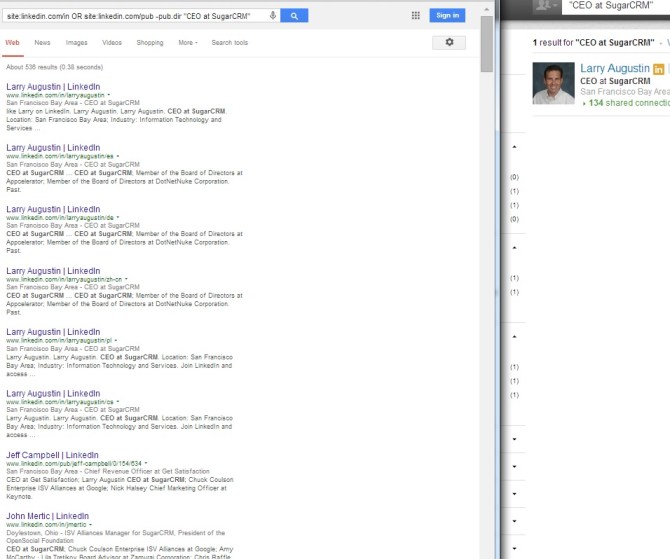
The extra results are not what we looked for, but are there for a reason.
Let’s review what the following X-Ray search does; this does look like a search someone might run looking for candidates:
We are looking for people who have or had a job title “front-end developer”, worked at Google, Facebook, or Microsoft, and have keywords Python and Javascript on the profile. Seems reasonable? Now, look what happens. Here is one the results for the search.

This profile does have the two keywords in the skills section; however the person never was a Front-end developer and never worked at any of the target companies. The profile is in the search results because of the information in the “also viewed” section.
It’s a “false positive” – but a kind of a false positive that is pretty impossible to exclude by the Boolean NOT (minus) type of exclusion.
As an example, suppose I want to exclude the above result and for that I exclude the person titles (as below)
site:www.linkedin.com/in OR site:www.linkedin.com/pub -inurl:pub.dir “front-end developer at” “at Google OR Facebook OR Microsoft” “Python” “Javascript” -CEO -co-Founder
The problem with that, that if this CEO, co-founder person is present in some other profiles in the “also viewed” section – those other profiles will be removed as well – but they may be a match.
The second major reason for false positives, in addition to the “also viewed” is “find a different”, which affects search in similar ways.

You can see that X-Ray searching for LinkedIn profiles by job titles and by company names is hard-to-impossible to control to narrow down to mostly relevant results; Boolean exclusion can help but it can also hurt. Some things we can do though, to make X-Raying more useful and targeted.
We can do X-ray searches for people at specific locations; members of specific groups; those who attended specific schools We can add keywords and phrases,; that would help a lot. But we can’t be sure that each profile found would have a desired job title or a given employer that we had searched for. The search results will need to be reviewed.
If you go this route, be ready to fill out some captchas.
Conclusion: X-Raying is messy and is not for the faint of heart!
