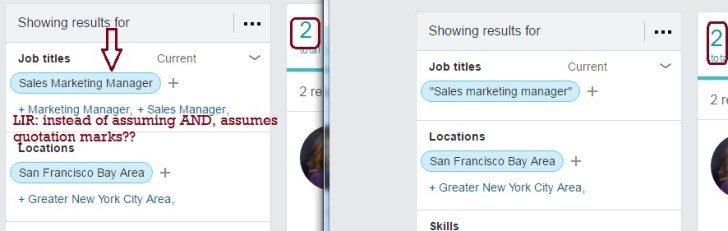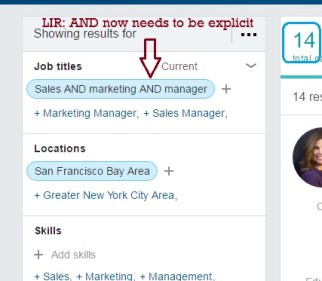When we search for information – such as resumes or professional bios – on a site, the following factors affect our productivity:
- The site does have the desired info (say, it has some profiles that match a job description)
- The site’s search system allows to easily find the info
- When there are multiple search results, those shown first are the most relevant, i.e. satisfy our goals in search
In this post, I’d like to discuss search results relevancy (p.3 above) – on LinkedIn and outside of it. On LinkedIn, there is – and always has been, as the result of its design – a challenge for the system to “decide” which results to show first.
LinkedIn is often said to be a modern version of a job board, but there are, of course, multiple differences. What recruiters often overlook when searching for potential candidates on LinkedIn, is that the “top” search results may not match what they want to find. This is because recruiters play a dual role. First, they are the social network search system users who want to find profiles with the desired skills and experience, regardless of who is searching (like on a job board). Second, they are the social network members with filled out profile information and a given set of the 1st level connections. The latter role often negatively affects the search.
When a LinkedIn member searches for people, he or she may do so for the purpose of connecting; in this case, the similarity of the industries and skills, a close-by location, and existence of connections in common play an important role. However, when a recruiter is looking for potential candidates using advanced people search, their personal network ideally should not affect the results a whole lot.
We don’t know how relevance is defined; LinkedIn, over the years, continues experimenting and dramatically changing what to show as the “top” results, without providing much consistency in its approach. But we’ve seen, from experience, that LinkedIn always shows search results that are affected by the searching member’s profile and personal network. (LinkedIn Recruiter searches are affected by personal networks as well). Personalization creates a disadvantage for recruiters.
A long time ago now, we had several options for the order of search results; that helped to bring the best results to the top of the list. However, the different sorting functionality has long been gone from LinkedIn.
In search systems outside of the business social network (and other social networks such as Facebook), we have easier control of the search results relevancy. From searching in resume databases to X-Raying membership sites, we can expect the results of a well constructed search to match for requirements. Additionally, many search systems offer various sorting options – that also helps. (Indeed, Zoominfo, Github, and Custom Search Engines are just a few examples of sites that offer different sort order of the results).
Let’s explore the vast search world outside of LinkedIn. Please join me for the upcoming – and our most popular – lecture Sourcing Without LinkedIn – coming up soon, on Wednesday July 13th. As always, those who sign up will get one month of unlimited support. Don’t miss the webinar!