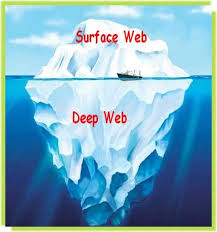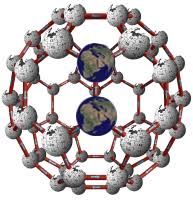Here is a cool blog post contest. Post a blog (anywhere) with an estimate of the number of resumes on the Internet and win a ticket to #TRUsource in Atlanta.
Please email Geoff Webb at [email protected] with a reference to your post; please also share on the Boolean Strings network.
Also, to help get this off the ground, I am offering my Google-Based sourcing DVD to a randomly selected person out of the first five people who post.
Please feel free to post your answers here as comments on the Boolean Strings Network.
I looked around this morning and here are some interesting numbers I was able to pick:
* With more than 35 million resumes dispersed over 40000 Web-based locations, recruiters and hiring managers are spending more than 65% of their time …
* Some experts say that there are now over 16 million resumes floating around the Internet. Monster.com, the largest online job board, has more than 20 …
* With Over 52 Million Resumes Floating Over The Internet Everyday,. How Will You Find Just One?…
* There are an estimated 100+ million resumes posted on the Internet. TalentHook allows you…
* There are over three million resumes on the larger internet sites. Thus, it is important to breakthrough the “clutter”…
* The Toolkit also includes our Search the Web feature, which provides access to over 7 million resumes posted on the internet.
* With an estimated 100 million resumes posted on the internet, rest assure that your next great hire can be found online. So stop paying huge recruiting …
* There are nearly 15 million resumes on the Internet today. Most are located on fee-based job boards, many of which cost thousands of dollars to purchase. …
* Is my resume really getting seen in a pile of 40 million other resumes on the internet? I have excellent skills and qualifications, but will anyone find me …
Have fun with the contest!
Irina