 Reasons for Sourcing Certifications
Reasons for Sourcing Certifications
The Boolean Strings Group and Network have become by far the largest community of sourcers online. Together with two other groups I moderate, Twitter, Google-Plus, and Facebook for Sourcing and Recruiting and Social Media Recruiting Group we have 30K+ members interested in sourcing technologies. This blog is also part of my contribution to the sourcing community; it has had 140K+ visitors and is enjoying ~400 daily visitors on average.
Members of our large community, my blog followers, and recruiters who have taken my classes have been asking me about Sourcing Certifications over the last two years. Apparently there’s evidence that existing certifications do not necessarily mean good performance.
What has triggered the upcoming introduction of certifications now, is that I’ve been getting more sourcing requests than I can possibly accommodate. We might expand the research branch of our business in the future. At this time I would like to be able to recommend others for extra sourcing projects, as well as for any jobs that require sourcing skills.
To add to that, I believe that a sourcers’ value and importance is still misunderstood and under-estimated at many companies out there. Hopefully the Certifications would both help individuals get higher rates for their work and promote the sourcing function and its importance.
Five Concepts
To start with, I will be offering Sourcing Certifications to individual Sourcers, Researchers, and Recruiters. We will be offering certifications to corporate teams later this year.
I’d like the new certifications to reflect true Internet sourcing skills and performance. Here are, in brief, 5 main concepts I believe in. (I could easily write a blog post on each!).
1) A modern Sourcer needs to excel at all available resources (not just Google or just Social Networks) and be able to identify and combine the right resources for a given project.
2) Modern Recruiters need to be Sourcers as well. They must be familiar with the basics of Internet research, no matter whether they work with sourcers or not.
3) Sourcers need to have conceptual understanding of the technologies behind tools and information.
4) Sourcers must practice skills they have learned.
5) Sourcers need to be able to stay up-to-date and modify their tools as necessary.
The Certification Program will consist of webinars, hands-on practice, and tests. I will list Certified Sourcers on my site and recommend their work to others. The details will be announced shortly.

 It seems that changes to online search happen so quickly now that the only permanent skill we need to have is the ability to be on top of the news.
It seems that changes to online search happen so quickly now that the only permanent skill we need to have is the ability to be on top of the news.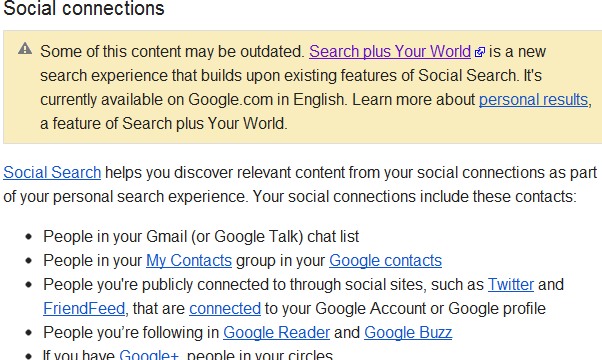







 Yesterday morning I got an email from one of my webinar attendees who is a Sales and Marketing Manager. “I search LinkedIn a lot for lead generation confirmation.”, he writes, “I would like to select a name and search directly in LinkedIn only. Can you help direct me on the set up?”
Yesterday morning I got an email from one of my webinar attendees who is a Sales and Marketing Manager. “I search LinkedIn a lot for lead generation confirmation.”, he writes, “I would like to select a name and search directly in LinkedIn only. Can you help direct me on the set up?”