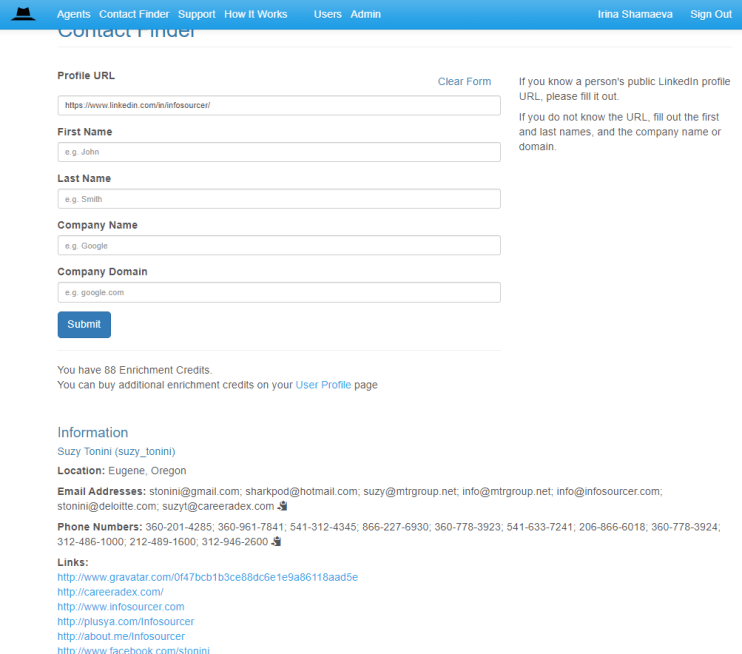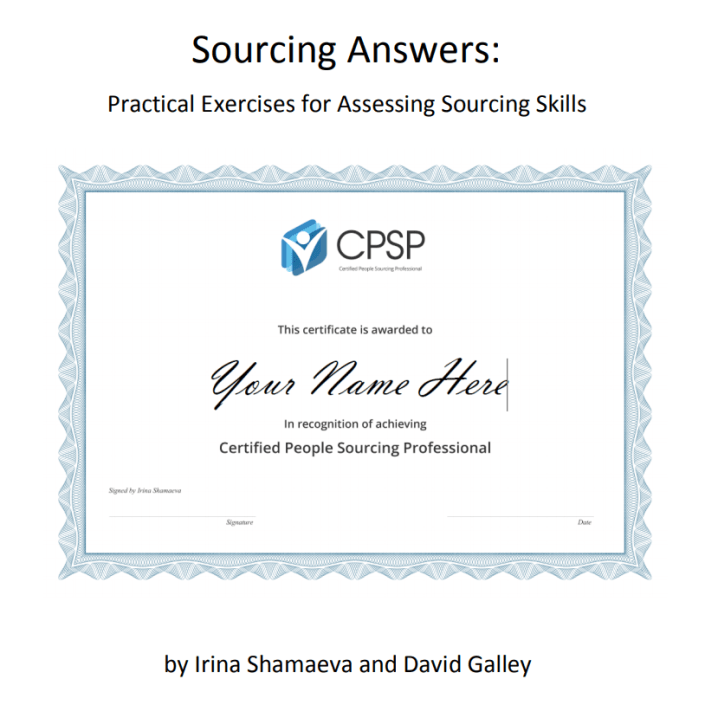I am excited to be presenting our first “Competitive Intelligence for Recruiters” class on Tuesday, February 25th, with an optional workshop on Wednesday.
“Competitive Intelligence” (CI) is gathering and analyzing information about the industry, business environment, competitors, products, and services. CI is typically associated with business decision-making, but I know you would agree with me that it’s entirely applicable to Sourcing. (It helps when generating those long OR strings with company names, for example!)
Advanced search dialogs on the platforms where it is available supply useful intel right in the user interface. Entering search criteria will cause the search dialog to generate “Dynamic Insights” – a new term we are introducing – into the distribution of the results across various categories (e.g., companies, locations, industries, or salary bands).
For example, on Indeed Jobs and Resumes, you can enter a location and job title or skill and get a list of company names. Or, enter skills and see a list of common job titles for people with those skills. You can gain these insights without a paid subscription.
LinkedIn also offers interactive search dialogs, so it’s another site to gain Dynamic Insights. The dialogs working for the purpose are the Alumni and Company Employees search and the “old” version of LinkedIn Recruiter’s “View Insights” function.
Note that you can achieve a similar effect (to using interactive dialogs) by scraping and parsing search results, from Google or elsewhere, since you can then filter and sort the data in Excel.
Even without a standardized term, many Recruiters intuitively incorporate Dynamic Insights into searches. But if you are not doing so, now is the time to start!
If you want to learn how this and other CI methods can help improve your Recruitment performance, please join us at the Competitive Intelligence class. We expect this course to fill up quickly, so register now to reserve your place!




 If you are sourcing for professionals who provide services such as Accounting, or looking for office locations for a specific company, searching on Google Maps will provide valuable information. Scraping a Maps search results page allows you to filter and enrich the data, and you can do it quite simply, with no coding involved.
If you are sourcing for professionals who provide services such as Accounting, or looking for office locations for a specific company, searching on Google Maps will provide valuable information. Scraping a Maps search results page allows you to filter and enrich the data, and you can do it quite simply, with no coding involved.