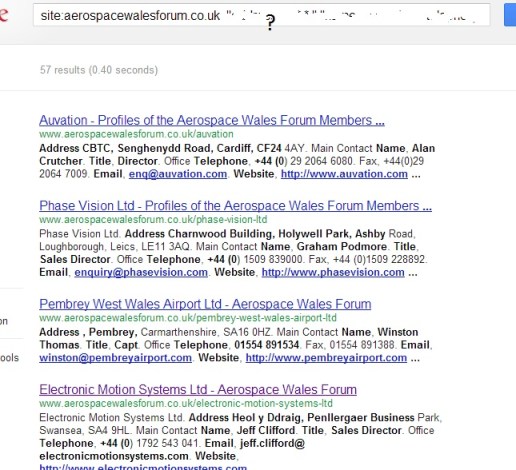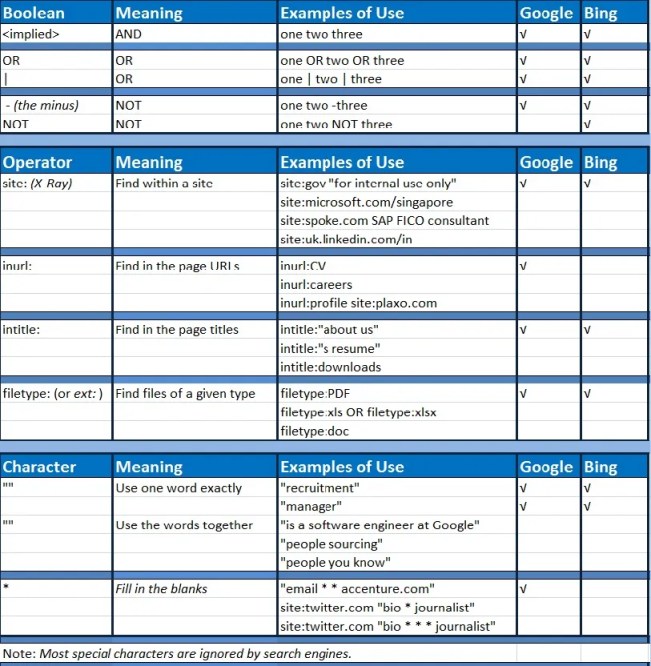Resourcing in the UK. Part 3: Regions and Titles on LinkedIn
Here is the third of a series of hands-on examples – based on some specific searches in the UK – on how to use some People Sourcing concepts. (See the posts One/Twitter and Two/Google.) The same techniques can be applied to searches elsewhere.
I’d like to discuss geographical regions as they are phrased on LinkedIn, and lists of job titles across the UK.
While you are reading this post it’s best to log out of LinkedIn.
A Google search like this
site:uk.linkedin.com/title/assistant
(where you can replace assistant with any other keyword) shows a list of links with short lists of people whose profiles contain the word assistant.
(I am sorry if it may have sounded too complex; it’s not).
You may notice that some of these lists include people from a variety of locations, and those have a “generic” piece of URL in-gb-0-United-Kingdom.

Since we are interested in locations at the moment, let’s exclude those “generic” links, and let’s use the keyword senior that would hopefully pick all of the locations. I.e. hopefully there’s someone who has the word senior in their job title for any region.
site:uk.linkedin.com/title/senior -inurl:0
See the locations showing up in the results now?

To collect the titles fast, we may want to use Fastest Chrome (or Fastest Fox) and display all of the results in one page…

…then simply select-all on the page with the search results and paste into MS Excel as text, and see all locations, along with their internal LinkedIn codes…

…and finalize the table of codes and locations using simple sorting and replacing functions in Excel. Here’s the result, below. These are all the locations in the UK as seen by LinkedIn.
The task for the reader is to create a table with an alphabetized list of all possible titles including the word senior.
Here is the third of a series of hands-on sourcing examples – based on some specific searches in the UK – on how to use some People Sourcing concepts. The same techniques can be applied to searches elsewhere.
I’d like to discuss geographical regions as they are phrased on LinkedIn, and lists of job titles across the UK.
While you are reading this post it’s best to log out of LinkedIn.
A Google search like this
site:uk.linkedin.com/title/assistant
(where you can replace assistant with any other keyword) shows a list of links with short lists of people whose profiles contain the word assistant.
(I am sorry if it may have sounded too complex; it’s not).
You may notice that some of these lists include people from a variety of locations, and those have a “generic” piece of URL in-gb-0-United-Kingdom.
Since we are interested in locations at the moment, let’s exclude those “generic” links, and let’s use the keyword senior that would hopefully pick all of the locations. I.e. hopefully there’s someone who has the word senior in their job title for any region.
site:uk.linkedin.com/title/senior -inurl:0
See the locations showing up in the results now?
To collect the titles fast, we may want to use Fastest Chrome (or Fastest Fox) and display all of the results in one page…
…then simply select-all on the page with the search results and paste into MS Excel as text, and see all locations, along with their internal LinkedIn codes…
…and finalize the table of codes and locations using simple sorting and replacing functions in Excel. Here’s the result, below. These are all the locations in the UK as seen by LinkedIn.
The task for the reader is to create a table with an alphabetized list of all possible titles including the word senior.
| Code |
Location |
Code |
Location |
Code |
Location |
Code |
Location |
| 4542 |
Aberdeen |
4570 |
Doncaster |
4600 |
Liverpool |
4625 |
Reading |
| 4543 |
Albans |
4571 |
Dorchester |
4601 |
Lancaster |
4626 |
Redhill |
| 4544 |
Birmingham |
4573 |
London |
4603 |
Leicester |
4626 |
Redhill |
| 4545 |
Bath |
4573 |
London |
4603 |
Leicester |
4627 |
Romford |
| 4546 |
Blackburn |
4573 |
London |
4605 |
Lincoln |
4628 |
Sheffield |
| 4547 |
Bradford |
4574 |
Edinburgh |
4606 |
Leeds |
4630 |
Stevenage |
| 4548 |
Bournemouth |
4574 |
Edinburgh |
4607 |
Luton |
4631 |
Stockport |
| 4549 |
Bolton |
4575 |
Enfield |
4608 |
Manchester |
4632 |
Slough |
| 4550 |
Brighton |
4576 |
Exeter |
4608 |
Manchester |
4632 |
Slough |
| 4552 |
Bristol |
4577 |
Falkirk |
4610 |
Keynes |
4634 |
Swindon |
| 4554 |
Carlisle |
4578 |
Blackpool |
4611 |
Motherwell |
4635 |
Southampton |
| 4555 |
Cambridge |
4579 |
Glasgow |
4613 |
Nottingham |
4637 |
Sunderland |
| 4556 |
Cardiff |
4580 |
Gloucester |
4613 |
Nottingham |
4640 |
Shrewsbury |
| 4557 |
Chester |
4582 |
Guildford |
4614 |
Northampton |
4641 |
Taunton |
| 4558 |
Chelmsford |
4583 |
Harrow |
4615 |
Newport |
4643 |
Telford |
| 4559 |
Colchester |
4586 |
Hempstead |
4615 |
Newport |
4644 |
Tonbridge |
| 4560 |
Croydon |
4587 |
Hereford |
4616 |
Norwich |
4646 |
Truro |
| 4561 |
Canterbury |
4589 |
Hull |
4616 |
Norwich |
4647 |
Cleveland |
| 4562 |
Coventry |
4590 |
Halifax |
4617 |
Oldham |
4648 |
Twickenham |
| 4563 |
Crewe |
4593 |
Ipswich |
4618 |
Oxford |
4649 |
Southall |
| 4564 |
Dartford |
4593 |
Ipswich |
4619 |
Paisley |
4650 |
Warrington |
| 4565 |
Dundee |
4594 |
Inverness |
4620 |
Peterborough |
4654 |
Worcester |
| 4566 |
Derby |
4595 |
Jersey |
4622 |
Plymouth |
4655 |
Walsall |
| 4568 |
Durham |
4597 |
Thames |
4624 |
Preston |
4657 |
York |
| 4569 |
Darlington |
4599 |
Kirkcaldy |
4624 |
Preston |
|
|
 Did you know that LinkedIn has over 42K members who list MBA as part of their last name? It also has over 20K people listing CPA as part of the last name, over 30K PHR‘s, 22K+ SPHR‘s, thousands of PhD‘s (or Ph.D‘s), etc.
Did you know that LinkedIn has over 42K members who list MBA as part of their last name? It also has over 20K people listing CPA as part of the last name, over 30K PHR‘s, 22K+ SPHR‘s, thousands of PhD‘s (or Ph.D‘s), etc.





 Shane Bowen
Shane Bowen








 Here is the second of a series of hands-on examples – based on some specific searches in the UK – on how to use some People Sourcing concepts. The same techniques can be applied to searches elsewhere.
Here is the second of a series of hands-on examples – based on some specific searches in the UK – on how to use some People Sourcing concepts. The same techniques can be applied to searches elsewhere.



 Good People Sourcing (or Resourcing, as they are called in some places) methods are, of, course, independent of industry and geography. Here is the first of a series of hands-on examples – based on some specific searches in the UK – on how to use some People Sourcing concepts. The same techniques can be applied to searches elsewhere.
Good People Sourcing (or Resourcing, as they are called in some places) methods are, of, course, independent of industry and geography. Here is the first of a series of hands-on examples – based on some specific searches in the UK – on how to use some People Sourcing concepts. The same techniques can be applied to searches elsewhere.