![]()
My first (fun!) experience with SourceCon was attending the conference in San Diego back in 2010, after I won the SourceCon challenge in 2009. The final challenge, won by Katharine @TheSourceress was an amazing explosion of creativity. Those were the days, my friend!

I am coming back to SourceCon as a speaker at the upcoming SourceCon-2013 in Atlanta, GA. If you are also coming to the conference, let’s connect!
My talk will be focused on the “Dream Software” that has evolved quite a bit since the original post back in 2011 . You can find the back-then descriptions of TalentBin (post on TB in 2011) and theSocialCV (post in 2011) as the pioneers in this type of tools.
Before I continue, let me clarify that:
- I am not affiliated with any of the tool providers, job boards, or with LinkedIn
- Views are my own
I have recently spoken with the founders of Talenbin, Entelo, Gild, and RemarkableHire – all of them representing “Dream Software” tools! Last week I spoke with the CEO of Dice Holdings Scot Melland about the new Dice’s Open Web product, that apparently continues theSocialCV development under the new name and the Dice’s brand.
The original outline for the upcoming SourceCon talk is below. I also plan to write several posts here on the blog, highlighting the Dream Software products’ functionality, as well as the general tendencies and challenges. If you use any of these products, I’d love to hear from you, here in the comments, or reach me out directly.
The Dream Software ( a New Generation of Sourcing Software Tools)
In the flood of new tools and sites for sourcing there’s the most important trend of a new generation sourcing software, which I called “the Dream Software” in a blog post back in November 2011. Since then, TalentBin and theSocialCV got a good number of competitors such as Entelo and RemarkableHire; Talentbin has significantly expanded its coverage beyond IT. More companies have joined the space in the recent months.
“The Dream Software” searches for “distributed profiles”. By a “distributed profile” I mean professional information about a person, collected from many sources, where she has some presence, such as the evidence of her skills, experience, location, current employer, certifications, education, contact info, or any other info. Note that it’s a new angle in sourcing, that information on the skills and experience can come not only from social profiles, but from the “big data”, i.e. posts, discussions, and tweets, that might showcase the author’s professional qualification.
The Dream Software needs to rank the search results. Does shared and “liked” content on a professional topic point to a stronger potential candidate? This is previously unexplored territory; these tools take a variety of approaches.
These are all paid tools, and they should be, because building a large index of profiles and identifying which pieces of a distributed profile are to be glued together is not easy. If the Dream Software is built well, and if your target candidates are among those that are indexed, the ROI can be high.
Interestingly, the new generation software is facing a rather unexpected competition from LinkedIn Pipeline, which is also paid and is part of LinkedIn Recruiter. This happens because the Pipeline tool allows you to import any external data you might have and glues it together with existing LinkedIn profiles, providing search across all of the combined data. The ROI can be also very high.
How these tools compare and why you should care will be my topic at SourceCon in Atlanta in February 2013.






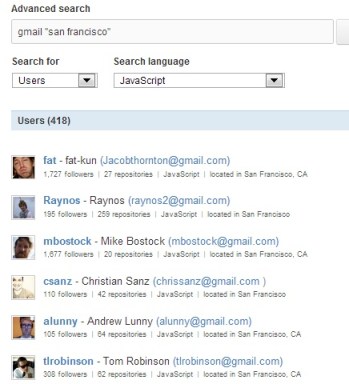
 LinkedIn says
LinkedIn says 















 As the time goes, the amount of information that is available for indexing by Google goes up. The Google search engine has to compromise to keep up with the volume and still show the results in split seconds – which it does very well, while still supporting that advanced Boolean search syntax that only a tiny % of us are using.
As the time goes, the amount of information that is available for indexing by Google goes up. The Google search engine has to compromise to keep up with the volume and still show the results in split seconds – which it does very well, while still supporting that advanced Boolean search syntax that only a tiny % of us are using.
