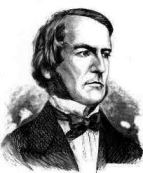I have just come back home to the San Francisco Bay Area from the Sourcing Summit in Australia. The event was flawlessly and skillfully organized by Phillip Tusing.
My top impression from the Australian sourcing conference – compared with many impressions from interacting with people from about 70 countries on Boolean Strings – the Internet Sourcing Community and 14 countries so far in the Certification Program – that Australia is the top country to recognize the importance of the Sourcer’s role. Our colleagues in this country are exceptionally far along on implementing the sourcing function everywhere, respecting their sourcers, and paying them well. We had people attending from every major corporation, including global companies Microsoft, Adobe, IBM, Apple, Cisco, Accenture, Deloitte, Ernst and Young … you name it, plus local companies, agencies large and small, and “pure” researchers.
The very interactive three days have also made me realize that the best practices of implementing the sourcing teams are still being figured out, along with everyone’s desire to find the best sourcing metrics. (It’s not the number of submitted names or submitted resumes, is it?)

The audience was engaged, friendly, curious, and enthusiastic, although somewhat quiet. (This seems to be a general disposition of Australians as far as I can tell.) I have made many new friends and enjoyed the event very much. I have also enjoyed meeting a New Zealander Paul Jacobs with whom we both agree on the idea that sourcing is fun and creative way to be.
I think Phillip should take this type of event around the world, including Seattle and London; I’ve checked with a few people and there are already interested collaborators internationally!
You can read more about the conference on the wonderful bloggers sites: by Dan Nuroo and by Jared Woods.
Finally, here’s a piece from the Deep Web that I was able to get hold of, using some advanced sourcing techniques:



 The grand purpose of this post is to become a substitute for Boolean search cheat sheets, without the need to come back or print it out.
The grand purpose of this post is to become a substitute for Boolean search cheat sheets, without the need to come back or print it out.