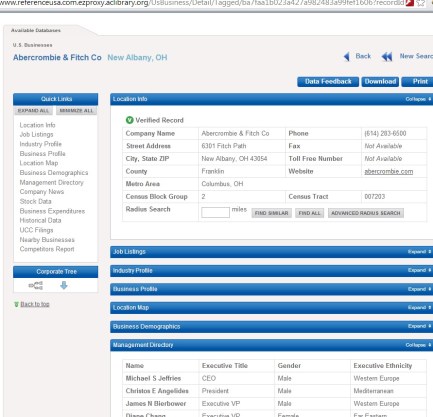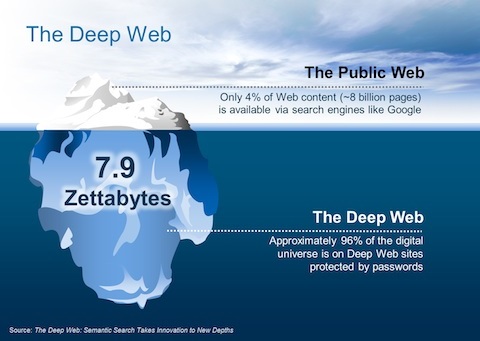UPDATE: the webinar was sold out and will be repeated once more on September 10.
The webinar got rave reviews from the participants, naming it a “fire hose” of information; “informative and intriguing”. Other feedback: “Great information for users of all experience levels.”; “learnt really good little tips I never paid attention to”; “it was great. Learnt so much”. (& more)
Attend this new webinar to get completely up-to-date on the ever-changing Sourcing functionality of LinkedIn. Learn creative ways to uncover potential candidates, whom others won’t find.Seating is limited, so be sure to register today.Powerful Sourcing with LinkedIn
With the “retirement” of many LinkedIn features, the perception is that the available Sourcing options are shrinking. Nothing could be further from reality! LinkedIn has also added many new features that provide new ways to search for and connect with professionals, no matter what industry or location you are targeting.In this information-packed webinar, you will learn:
- What has changed in LinkedIn’s functionality and its search algorithms, and how it affects us
- How to control the people search dialog and overcome its limitations
- How to utilize the LinkedIn Contacts to source, cross-reference, and verify contact information, (all from a free Basic account!)
- …and more.
While most of the material will be applicable to everyone’s practice, no matter what type of account you might have, there is also coverage of the most interesting functionality of the Talent Pipeline (often overlooked by busy LinkedIn Recruiter users). We’ll also cover Sourcing features that are only available from personal accounts and are not available in Recruiter.Additionally, you get a tip sheet with a list of top LinkedIn URLs and hints to keep around while you are sourcing for professionals.Who should attendRecruiters, Talent Acquisition, Staffing, Sales, Marketing, Business Development, Management, Social Media specialists and everyone who wants to utilize the top business network in all possible ways and to understand the scope and the impact of the numerous recent changes.What you will learnIf you “have already searched on LinkedIn”, chances are that after the webinar you will be able to find other target professionals and information, that others may have missed, will find more information about people who are already in your target lists, and your performance will skyrocket!.Date: Wednesday, September 10, 2014Time: 9AM PDT / 12PM EDT — (Check Your Local Time for this Webinar)Can’t make it? That’s okay! Anyone who registers will receive the complete recording, slides, bonus tip sheet, and one full month of support – whether you attend live or not.Duration: 90 minutesIncluded: The slides for the webinar, a complete recording of the webinar, and one month of Unlimited Support.Included: A Tip Sheet of “Top” LinkedIn Shortcuts.
–> SOURCING CONTEST (is now closed)
Name three (distinctly) different searches that you can perform from a personal (basic) account and cannot perform in LinkedIn Recruiter (#LIR) – and attend the webinar Powerful Sourcing with LinkedIn as a guest.
Please email me the answers.
Good luck! 🙂