
Some of the Yahoo services, including search, seem to be staying unattended lately; its “contacts” have some shaky parts as well. However, some of the Yahoo “contacts” functionality can be used for the purpose of connecting with friends across networks.
If you wanted to connect with some of your Facebook friends on other social networks, here is how to achieve this. (By all means, decisions to invite anyone on LinkedIn are yours!)
Step 1. Create a new Yahoo account and choose to import your contacts from Facebook.
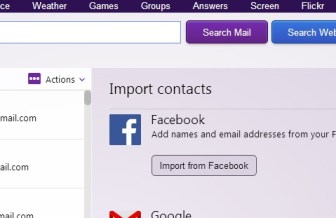
Step 2. Select “Print Contacts”. From here, either select “Print to PDF” and get a PDF list of contacts

or, cancel the print function and get the contacts listed in your browser:

Step 3. Now you have a list of email addresses. You can get it – meaning just the emails – in a CSV file or in a txt file by copying the contacts into an Excel table and leaving only the email addresses there (you will not need the names).
Adding to Google+
The list can be imported into your gmail account and will show the names of people who are Google-Plus members as a recent post shows. Now you can include them in your circles as you wish. Of course, to be automatically identified, they need to have registered the same email address, as on Facebook, with Google-Plus.
Including in LinkedIn Contacts
You can use the steps outlined in another recent post (for a different purpose), using the Outlook export format.
Or, import your Gmail or Yahoo contacts:

From here you can invite these friends individually. If you wanted to invite several of them at a time, it seems that you should be able to use the Import and Invite function and enter the email addresses into the “Invite by individual email” box, but it doesn’t seem to be working smoothly these days.
Following on Twitter
Use the Find Friends function! It’s pretty straightforward. (I would only follow those who are already on Twitter, not invite others to join Twitter.)
I’d be curious to hear how this works out for you.
-Irina
P.S. Personally, I am an “open networker” and am happy to connect on LinkedIn.




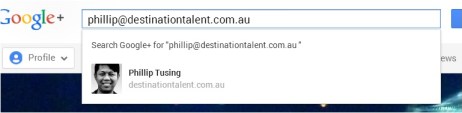


 While Yahoo.com is considered to be one of the top sites that people access for web search, right behind Google and Bing, it has long lost its own search engine due to its business decisions, and has been “powered by Bing”
While Yahoo.com is considered to be one of the top sites that people access for web search, right behind Google and Bing, it has long lost its own search engine due to its business decisions, and has been “powered by Bing” 




 Following up on the post
Following up on the post 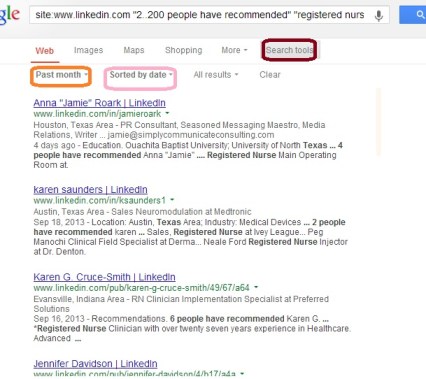








 At the
At the 