 This is a guest post from Aaron Lintz. He shares some innovative ways of using LinkedIn Recruiter to support efficient sourcing for his team of recruiters. No matter whether you are a LinkedIn Recruiter user or not, this is a worthwhile reading as a lesson in strategic thinking, creativity, and working around the system limits. Thanks to Aaron for sharing! – Irina
This is a guest post from Aaron Lintz. He shares some innovative ways of using LinkedIn Recruiter to support efficient sourcing for his team of recruiters. No matter whether you are a LinkedIn Recruiter user or not, this is a worthwhile reading as a lesson in strategic thinking, creativity, and working around the system limits. Thanks to Aaron for sharing! – Irina

We are often tasked with “diamond hunting” projects, where searches are based on specific skills, experience, and qualifications. While these people are hard to find, the clear-cut nature allows the Sourcer to think in black or white terms (either a diamond or coal).
Lately I have been supporting my client’s National Sales and Service recruitment team to identify bottlenecks in processes and solve them. Our recruiters are challenged with filling these common positions in every metro market throughout the United States. Conversations with recruiters revealed that they were repeating the same search process with each new opening.
Instead of building relationships, they are repeating the same searches. There are limited opportunities to work pro-actively, build future prospects, or gather data that can be aggregated and converted into business intelligence. With LinkedIn Recruiter at my disposal, I discovered a few novel ways to make our workflow more efficient and I wanted to share some of my findings.
My solution was to identify large numbers of talented people grouped into Silos using shared LinkedIn Recruiter “Projects.” This system is designed for speed and convenience, taking into account the inherent limitations of LinkedIn Recruiter. (Bear with me here since I know most of you are thinking this will get ugly.)
Here are the steps I have been taking to build the pools of profiles for our recruiters. I name the pools of candidates after the 3 major groups of people that we are targeting: Sales, Service, and Operations.

Step #1. Excluding people who are “hands-off”
There is no Fool Proof way to filter out current employees (non-compete, etc.). My LinkedIn representative suggested keyword match. Instead I set about identifying and tagging all “Current EEs” by company name, keyword, abbreviations, misspellings, and subsidiaries.
These people are removed from results with the facet People without Tags.

Step #2. The same logic is used to remove people who were sent an Inmail in last 3 months; I search for People without messages
Step #3. I search more broadly with notes using a specific term and finally with the job specific keywords and other criteria facets.
Step #4. Run saved searches and save the results in LinkedIn Recruiter Projects.
When these filters are layered on top of my saved LinkedIn Searches, I am finding hundreds and hundreds of people across the U.S.
All proud of myself I set about adding these people to my silo until I reached 2,000 people and received this annoying message.

Silos don’t work unless all the grain is one place…what now?
Overcoming the Project Limits
The solution is in the old “Advanced Interface” that lets you free form type in the facets in Projects, where the normal interface only lets you select one option from the drop down menu. I now create numerical projects as they grow…
Sales Silo 1
Sales Silo 2…

Now that I can overcome the 2k limit by using the common naming convention “Sales Silo” and I can search across an unlimited number of like projects. LinkedIn will not list duplicates; instead they just show that profile as linked to two or more projects.
So what can I do with my large lists of pre-identified people?
Save this search Silo and share the project with my team. They simply change the zip code, and can message a good number of pre-qualified people in seconds. Redundancy Eliminated! Recruiters spend more time recruiting, and sourcers spend their time focused on the most complex and hard to fill positions.
These Silos eliminate redundancy in our sourcing efforts with centralized sourcing of potential candidates using LinkedIn Recruiter.

#Step 5.
As the silos fill-up, I am able to perform my searches filtered by People without Projects
This reduces the number of new results to a manageable volume, while ensuring my searches are yielding results. For instance, as larger competitors are skimmed into my silo, I find regional players, new LinkedIn Groups, and identify less common keywords.
Conclusion
LinkedIn could make this a much more simple process with a few changes to their ecosystem, but this formula is repeatable, sustainable, and the data gleaned has proven effective in other aspects of our talent management strategy.














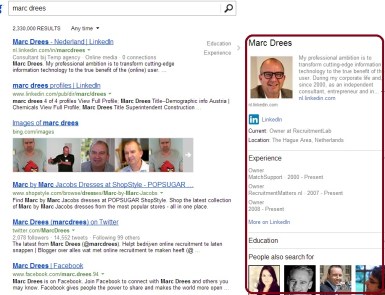

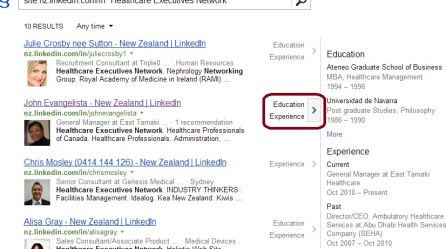


 All the major industries were covered, with the majority of the participants coming from IT, finances, and healthcare.
All the major industries were covered, with the majority of the participants coming from IT, finances, and healthcare. Since searching all over the web with
Since searching all over the web with 

