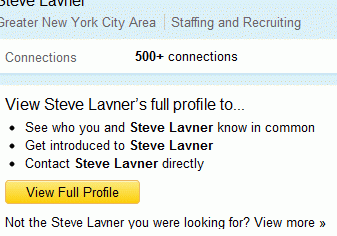7 #LinkedIn Changes and Sending Messages

Life is not boring if you are a sourcer or a recruiter and use LinkedIn; most of us do. Here is a brief list of several major recent changes on LinkedIn that affect our work for sure. Please feel free to add to this in the comments.
- Company search. We have many “facets” to search for available in the newly implemented dialog; that’s great. The search algorithm implementation is quite “interesting” though. If someone at a company has a keyword on their profile, the whole company will be included in search results. Expect to see member’s and company’s profiles that show up in your search that have little to do with your keyword.
- Job posts on groups have been renamed to “career discussions” and are now hidden under a link that is not obvious for a group visitor. The Jobs Tab on Groups is now taken over by paid LinkedIn job posts and is searcheable. The “career discussions” remain without a search function.
- Company Profiles have rich information available for adding in the products and services section; it now can even include video. That’s good news! (Still on my to-do list for Brain Gain Recruiting).
- Public profile settings have been moved from “account settings” to very near “editing profile” function and are likely to be quickly discovered by anyone who edits their profile. Most members are likely to make it more shallow, I think.
- Skills have become a part of everyone’s profile and that is good news. Search for skills is separate from people search (why?). “Skills” also made it to public profiles. Very small % of LinkedIn members have filled them out so far – and you should!
- Messaging on Groups is still there but you have to dig deep to discover it: the search results of fellow group members now show only the “Send InMail” option. In general, if you don’t see an option previously available, don’t panic right away (I have to admit that I did recently myself); it may be hidden somewhere on the site. Of course, most of us see the tendecies and expect certain featues to be diminishing in the near future. If you have doubts about sending messages try this link – it still works: send me a message; you can modify the link to send a message to any person who’s in the same group as you are.
- Sharing is now possible not just on your status line, within groups and with connections; you can enter any email address to share a link with. Not bad! Just needs a little debugging.
This is not an exhaustive list by any means.
What are your predictions as to what is going to change in the near and far future?
-Irina
LinkedIn Profile (happy to connect)
The Sourcer Starter Set

[Sorry – this offering has been discontinued; check the download page for available materials]
While I can’t possibly support hundreds of people who requested the “top 25 search strings”, here I am offering affordable support and advice. The list of strings alone may not be that helpful; it doesn’t contain instructions as to how to use it.
Here is a way for you to get to the next level in your Internet sourcing skills and Boolean search online. If you do use advanced search but don’t get “the right” results, here’s a chance to start getting them!
This is an excellent value for beginner-to-intermediate sourcers and recruiters.
For only $29 I am offering
The Sourcer Starter Set:
- Slides for the webinar “Boolean Strings and Beyond” (40+ slides)
- Slides for the webinar “Customizing the Top 25 Strings” (40+ slides); the updated list of Boolean strings is included (added short comments on the strings)
- One month of email support
Please note: you will have to practice daily to make good use of the “starter set”.
Use Boolean on Google? Check This Out
![]()
Let me get straight to the point. It seems like the Boolean operator AND – that is supposed to be implied – now does make a difference on Google.
Compare, for example,
with
digital games AND advertising Nyc | new-york “account manager ” intitle:resume OR inurl:resume -jobs
(this is the search I happen to run at the moment; I don’t use AND’s in my practice but tried them per a student’s suggestion).
I am going to explore this. My preliminary advice to you is to stop using AND in your searches.
Webinar: How to Customize the Top 25 Boolean Strings
X-Raying LinkedIn May Be Coming to an End
(For those not familiar with the terminology, X-ray means using the operator site: on Google or on Bing/Yahoo.)
Search for profiles on LinkedIn by using X-ray has been one of the favorite sourcing techniques. The reason why this has been possible is that LinkedIn allowed its members to have “public profiles” with quite a bit of info, visible to search engines.
You know why I think X-Raying LinkedIn may be a technique that is not going to survive? Well, just do a search like this and click on a few results:
This is how some public profiles now look.
My profile still shows quite a bit of info; perhaps, not for too long.
We have never seen that little information before. Of course, these people will no longer be found by search engines as soon as their new profiles are indexed.
This means that LinkedIn is pulling information into the deep web. (And that is just days after exposing the newly added “skills” on the profiles on the surface web.) If you search LinkedIn profiles, I strongly suggest expanding your network so that you can see more profiles at least for a while longer.
Any other thoughts or observations?
How Search Works
I have tried to define how search works – in one page. In reality things are more complicated than this. However, I believe that understanding search mechanisms even a little bit helps searching.
Here you go:

Internet search engines:
- …crawl the web, going through links and memorizing the content of pages.
- A page has little in terms of its contents’ structure: a title, a URL, words, phrases, images.
- Search can be done in terms of keywords or phrases (KEYWORD=”engineer”).
- Pages are ranked. One of the factors in getting a higher rank is having many links point to the page.

Databases:
- …are much smaller than the web.
- Examples: Job boards, LinkedIn, your ATS.
- Every record is structured and has predefined fields (as an example, name, title, company).
- A database is indexed, so that search can be done by the fields in its records (TITLE=“engineer”).
- Some databases (such as LinkedIn) expose part of the content to the surface web.
The Boolean logic (AND, OR, NOT) allows to combine search terms and provide instructions on how to search on databases and on the web. Search capability and syntax are different in different places.
Display of results:
- Search engines at first show preliminary results and an estimated number of them.
- If we go through the pages of results and select “show all results, omitted included”, the engine finalizes the list of results.
- No engine will show more than 1,000 results.
- Databases can show all results (some, like LinkedIn, charge extra to show more).
Food for thought: If we get a limited number of results from the web, parse them and put them into our own database we can search again, in a more powerful manner.
The 25 Search Strings and Search Methodology

For those who wanted to see the top 25 strings: I am afraid that this post will not be what you expect, but I hope it will be useful, so please read on!
Well, it’s not that I have changed my mind about sharing them. I love sharing my sourcing knowledge in posts, lectures, and presentations. When I do sourcing contracts I offer to explain how I get the results as part of my service. I have sourced for many different verticals recently, such as energy managers, chemistry PhD’s, software engineers from Google, telecom consultants, marketing managers, quality control specialists, safety system managers, and truck driver recruiters, to name a few. It is amazing that similar sourcing approaches work. After you’ve spent some time researching and figuring out the terminology, certifications, organizations, online gatherings, geography, and target companies, you can do similar things and find candidates.
However, that common sourcing approach cannot be based on particular search strings – which I have been trying to communicate to my students and readers for quite a while. There’s a belief that there are some magic strings that would provide results for all. If you go back to my article you will see one sentence in red that says it’s not true. It’s also mentioned in a post about sourcing myths. The post about my favorite strings is as close as I can offer if we are not talking about anything specific.
So in a sense I am going to disappoint you; though I am glad I got your attention. The top 5-10-25 strings are as unlikely to exist as the top 5 gadgets for cooking, the top 20 sentences to start a book, or the top 10 ways to build a piece of furniture.
It’s true that I often start with
- “intitle:resume OR inurl:resume” on Google, or
- “public profile powered by” site:linkedin.com on Yahoo/Bing, or
- filetype:xls name title company (adding keywords) on either Google or Bing,
but then I always change the strings, usually dozens of times. The search results guide me how to modify a string or whether to start at a totally different point. In particular, while “intitle:resume OR inurl:resume” may sound like a good start, for some job openings it doesn’t bring any results, while for other it may bring way too many. Also, as we know, the Boolean search syntax on Google, Bing, LinkedIn, Twitter and other places is different; so, many Google strings can’t be reused on Bing, and so on.
Sourcing is not rocket science. But there’s no magical one-size fits all cheat-sheets or sets of strings. Practicing, refining your strings, following the correct syntax for the site you are using, and reviewing the results will “get you there”, while sets of strings offered by others will not. Those “top” strings offered by others are just samples (if they follow correct syntax, of course – many don’t, unfortunately); you need your own.
If you are new to Boolean search, ask me about the beginner webinar I did recently; I offer the slides and the recording. Hanging out at the advanced search page on Google or Yahoo and going over help pages and examples would also make an excellent introduction to advance searching.
If you have a specific niche or a job description that you are working on and have questions, please feel free to post on our Boolean Strings Group and Network . If you have found interesting aspects of search syntax or interesting sourcing examples, please share with us. We have bi-weekly online chats on the Ning site; you are welcome to join for information exchange. Also, I am thinking of publishing (or showing at a webinar) some sets of strings that I use for a particular search (that would be lots of strings for any search!) with explanations of the logic. If you could do that for any of your searches, that would be great too.
As Christine McKenzie said it,
“While there isnt a top 10-25 list, there are consistent approaches to take that can be tailored.”
7 Best Practices for Searching

While sourcing is not just about search, the search is a critical part of it. I’d like to discuss the seven Best Practices around SEARCH as the key element of sourcing.
Here you go.
1. Research before you search. If you have a job opening and are looking for candidates, figure out the title synonyms, major keywords, target companies, geography, certifications, organizations, conferences, places where “these people” hang out, especially if the role is new to you.
2. Use the correct search syntax. Search on a computer may correct your spelling using a built-in dictionary. But, unlike us humans, it will not recognize other syntax mistakes. Seemingly minor things such as a missing quotation mark or an extra space after a Google operator will produce results that you are not looking for. Search for special characters such as @&%$! is not possible on Bing or Google.
3. Refine and vary the search strings. The search process is about getting a good amount of relevant information to process. Perfectionists want to get relevant results only but it slows them down. 🙂 If you have “the wrong” results, too few or too many results, it’s a great prompt for what to do next. Refine your strings, vary the sites and approaches, and keep collecting the data.
4. Practice. No webinars, training DVDs, tutorials, built-in strings, or help pages will lead to success unless you practice the search skills from day one. There is no magical list of N strings that you can base your searches on. Pre-cooked Boolean strings are just samples; you need your own strings.
(Please note: As of 3/18 the list of the top 25 strings is no longer available.)
5. Search only for part of information. Some keywords like the state of OR are a bit hard to find. Qualities such as the degree or years of experience may be challenging to spell out in a search string. You will have a chance to screen the results for those qualities.
6. Automate the parsing, not the search. Search shortcuts, systems with hidden Boolean syntax, meta-search engines and systems that find resumes based on a job description (imagine that!) may sound good. However, if you use them you will be missing results. What is great to automate is the information collection, sorting and parsing. I use browser add-ons to auto-scroll, parsers to extract files or contact information and MS Excel to sort and filter.
7. Cross-reference. We’ve long moved beyond just searching for resumes. There are profiles, lists with contact information, blogs and forums rich with traces of potential candidates. These candidates have “distributed profiles“. As an example, I often find people in Jigsaw and Zoominfo, then look them up on LinkedIn, pipl.com, Google and Bing.
Thanks for reading! Feedback and comment are very welcome.
Open Groups on #LinkedIn

Open Groups on LinkedIn is a great idea! (I have been long complaining how I wanted at least job posts on groups to be open to all.) Open groups add valuable content to the “surface”, searchable web.
There are several ways recruiters can benefit from the new feature. Here are a couple of suggestions.
1. When you post a job on an open group it’s given a static URL that you can then share on your LI status, FB, Twitter, – and also with individuals and on other groups. Just make sure that you “mark the item as a job” if you share on another group.

(Did you notice that sharing on LinkedIn now allows to enter email addresses, along with picking recipients from your list contacts? This is another fantastic, though somewhat buggy, feature.)
2. Note how the static URLs of the posts on open groups are generated. They pick words from the group name for groups and from the discussion titles for posts. Therefore, we can search for open groups like this, for example:
site:http://www.linkedin.com/groups/ inurl:boolean strings
and for discussions or job posts like this:
site:http://www.linkedin.com/groups/ inurl:recruiting send OR apply OR submit
You might want to create titles for your discussions and jobs that contain good keywords, since search engines give higher weights to words in URLs when ranking.