
I have been asked to list the “Sourcing complexities and pain points” (especially in IT recruiting, but not just). Here are the 10 points I came up with.
Add yours?
1. Job Descriptions Are Not Enough. Sourcing from a job description alone is difficult, because it never completely defines what to search for. In fact, job descriptions are written for candidates, not for recruiters or sourcers.
There are various unspoken assumptions, such as: “the hiring manager prefers graduates from top engineering schools”, or “for someone extremely good we will pay for their relocation”, or “these are the top target companies that we’d like to see the candidates coming from…” and “we cannot hire people from these other companies… because we have an agreement with them”. “We don’t want contractors”. “We don’t want job-hoppers”. The salary range is yet another point; neither job posts nor resumes mention the salaries in 99% of the cases. (With that in mind, here is what we use to define a starting point for a sourcing project: Brain Gain Recruiting Sourcing Checklist.)
Some interaction is required between the Sourcer – or the agency recruiter – and the corporate recruiter – or the hiring manager – depending on the arrangement. The first several submissions may be mostly for getting feedback, unless the assumptions have been cleared in the previous rounds of hiring for similar positions.
2. Keyword Challenges. When we start searching, we use keywords. The jobs with clear keywords, such as the technology names, are easier to source for. As an example, it is easier to look for a Websphere Developer than for a Project Manager, simply because the word websphere is unique and points to the potential pool of profiles. The jobs where keywords are non-unique (product, project managers, strategy consultants, etc.) are difficult to source for. Additionally, IT recruiters (and not just) need to understand the keyword soup. For example, we know that JavaScript is very much not like Java; C#is more like Java than Javascript; etc.
3. Title Challenges. While the job description has a job title, target candidates may have all sorts of current titles that are different, sometimes very different. To find them we need to be searching creatively. As an example, a Developer at Yahoo! may have the job title Senior Yahoo.
4. Location Challenges. While most systems would allow a search within a zip and a radius, this is not adequate in practice. As an example, I live in 10 miles from the San Francisco downtown, yet to drive in the morning across the Bay Bridge may take a good hour. With our very hot local IT market we need to know about all the subtleties of commuting.
5. Searching Challenges. Many recruiters are “people-oriented” and feel shy about using technologies, specifically, about Boolean searching. Unfortunately, searching can be made easier but it cannot be automated.
I have seen this over and over again: Good recruiters do know if a resume is good when they see one; it’s searching and finding the right profiles that seems difficult and frustrates many.
6. The Purple Squirrel. For some jobs it may be extremely difficult to find any one person with all of the must-have skills. A typical example would be a Software Engineer who is also a good Database Administrator. To find a purple squirrel, we need to vary keywords, drop some requirements and try to find at least partial matches, hoping that the rest of the skills are there and will be confirmed with additional research, or when we get in touch.
7. Large Volume. This is the opposite to the purple squirrel problem. We may need to hire in volumes; or perhaps, we get job applications in volumes; the latter is often the case when a managerial or a consultant position is posted online. Or, we may get too many search results that are hard to sort through. It’s often taking lots of screening time, unless the recruiter has good skills in searching and in processing the search results.
8. Everyone Is Trying to Hire the Same Person. For the straightforward keyword searches in resume databases or among LinkedIn profiles everyone gets the same search results. A potential candidate whose skills are in demand and who made herself “findable” by posting a recent full profile, is getting volumes of recruiter calls. This makes competing for the candidate extremely difficult and will annoy the candidate as well. It takes some art and some science to find other qualified potential candidates.
9. Hidden Candidates. It’s not that “not everyone is on LinkedIn”. Many potential candidates do have profiles on LinkedIn, but without the right keywords; so they won’t be found. Some people have online resumes that they haven’t updated for a long time. The information, that would pre-qualify the person with a shallow or an outdated profile for a call, is spread across several sources. The Dream Software like the Dice Open Web collects pieces of info about the same person from different places and offers us to find people who cannot be found otherwise. An example would be a Software Architect with shallow general social media profiles but with a strong presence on Github or Stack Overflow.
10. Getting the Candidate’s Attention. Sending an initial message that would catch the potential candidate’s attention is a challenge, especially if the job market is hot. Technical people do not like to be interrupted by phone calls. They are picky. They may react to well written messages, to known brands, and to technologies that are in fashion.
Thanks in advance for your feedback and additional thoughts! 🙂
Irina
P.S. Don’t forget to add your response to the Sourcing Tools Survey, if you haven’t, to get the complete survey data. The closing date is April 2, 2013.
Share with your peers: http://sourcingcertification.com/survey_intro
To support the survey, I offer 2-for-1 discounts on the Training Library materials.

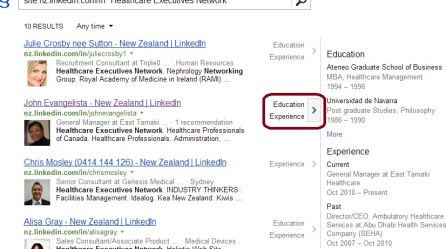

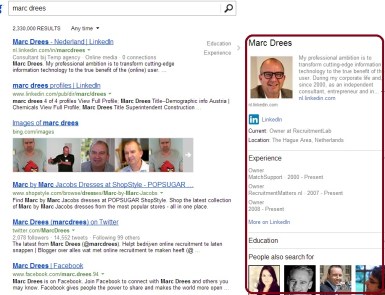



 All the major industries were covered, with the majority of the participants coming from IT, finances, and healthcare.
All the major industries were covered, with the majority of the participants coming from IT, finances, and healthcare. Since searching all over the web with
Since searching all over the web with 













