 Recruiters, sourcers, on one hand, and sales, marketing, and business development professionals, on the other hand, perform this function as part of what we all do: find potential business contacts, or find professional profiles along with the contact information.
Recruiters, sourcers, on one hand, and sales, marketing, and business development professionals, on the other hand, perform this function as part of what we all do: find potential business contacts, or find professional profiles along with the contact information.
In the recruiting world we call it Sourcing (or Internet Sourcing, as opposed to Phone Sourcing; I believe this distinction is obsolete though). In the sales world it’s often called “Lead Generation”. But lead generation, by definition, is more of a marketing term, meaning “attracting people to your business and converting them to buyers”.
Of course, what we do is Data Mining – but it’s very specific data mining. I’ve seen the expression “Talent Mining” but, of course, it wouldn’t apply what sales people do.
So what should “looking for professionals online” be called so that both sales people and recruiters recognize it as one and the same? So that we can exchange tools and advice across the industries? I have asked this question on LinkedIn and on ERE.net but most answers were about the recruiting/job filling-related people searching. I am still interested in figuring it out. (“Peoplesourcing” was an interesting answer on ERE.)
In the meantime, please take a look at a list of 20 sites that provide business profiles and contact information. I list sites that are both free and paid; they are listed in no particular order.
If you are a recruiter, or a sourcer, do you use some of these?
What are some other similar sites would you add?
THE LIST OF 20 ONLINE “LEAD GENERATION” SITES
www.hoovers.com
Hoover’s proprietary company profiles and industry information.
www.spoke.com
Spoke offers on-demand business to business contact information for sales people, marketers, and recruiters enabling Sales Lead Generation, Business List …
www.manta.com
Manta provides free company profiles & company information on U.S. and International companies, including market research reports, business news, and …
www.infousa.com
Mailing List – InfoUSA has 30 years’ experience providing mailing lists and email lists to businesses of all sizes. Customize our mailing lists to your business …
www.onesource.com
OneSource Business Information: The most accurate source of critical company & executive information.
www.zoominfo.com
Search ZoomInfo’s open directory to find information about more than 50 million business people and 5 million businesses.
www.insideview.com
Products & Pricing · Overview · FREE · CRM+ · PRO · TEAM · Compare Plans · InsideView UK and Ireland Edition · Why InsideView · Customer Success …
www.dnb.com
Get insights on the companies that matter. Reduce credit risk & find new customers. Delivering trusted business credit information for over 150 years.
www.lead411.com
Lead411 provides business email lists, company addresses, executive emails, and phone numbers.
www.referenceusa.com
The premier source of business and residential information for reference and research.
www.switchboard.com
Telephone Directory: Internet Yellow Pages, Internet White Pages – You can find what is generally regarded as the best phone book online at Switchboard.com.
www.netprospex.com
NetProspex is a directory of user-contributed business contacts verified by our CleneStep TM technology. Quickly find targeted business prospects including …
www.crunchbase.com
CrunchBase is the free database of technology companies, people, and investors that anyone can edit.
www.corptech.com
Company Information – Put CorpTech company information at your fingertips. Our business information is fast, easy and highly comprehensive…try CorpTech …
www.business.com
Online purchasing resource for businesses of all sizes. Find, Compare & Research products and services you need to run and grow your business. Over 50000+ …
www.thomasnet.com
ThomasNet.com is the leading product sourcing and supplier discovery platform for procurement professionals, engineers, plant & facility management …
finance.yahoo.com
At Yahoo! Finance, you get free stock quotes, up to date news, portfolio management resources, international market data, message boards, …
www.anywho.com
AnyWho is a free service that allows you to search the White Pages by name, or, enter a phone number and find out who owns it using reverse phone lookup.
www.yellowpages.com
Find online Yellow Pages business listings, phone numbers, addresses, maps, driving directions and more in the YP.com online directory.
www.intelius.com
Intelius helps businesses and consumers alike make informed decisions by providing background check and public records services. People search tools can …
www.jigsaw.com
Jigsaw is a prospecting tool used by sales professionals, marketers and recruiters to get fresh and accurate sales leads and business contact information.
 I have met many experienced and accomplished recruiters who have been thrown into the rapidly expanding online world without anyone providing adequate basic training or ways to keep up with the most important news.
I have met many experienced and accomplished recruiters who have been thrown into the rapidly expanding online world without anyone providing adequate basic training or ways to keep up with the most important news.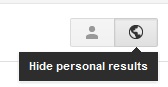 Log out of Facebook when you search on Bing.
Log out of Facebook when you search on Bing.

 Anyone who looks for people on the Internet knows that rarely do we encounter information complete enough to instantly qualify the person as a potential candidate or a potential client. Say, if I am browsing a forum with posts on the desired technology, I see the names of members; there’s a need to cross-reference those names to find out more.
Anyone who looks for people on the Internet knows that rarely do we encounter information complete enough to instantly qualify the person as a potential candidate or a potential client. Say, if I am browsing a forum with posts on the desired technology, I see the names of members; there’s a need to cross-reference those names to find out more.
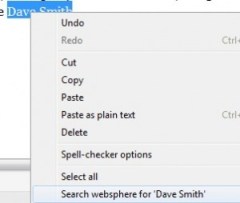






 Integration with Gmail is becoming tighter as we speak!
Integration with Gmail is becoming tighter as we speak! Recruiters, sourcers, on one hand, and sales, marketing, and business development professionals, on the other hand, perform this function as part of what we all do: find potential business contacts, or find professional profiles along with the contact information.
Recruiters, sourcers, on one hand, and sales, marketing, and business development professionals, on the other hand, perform this function as part of what we all do: find potential business contacts, or find professional profiles along with the contact information.

 This is going to be a little bit technical… I am going to talk about pages that often show up in Google search results, when I do sourcing, that I’d rather skip. (If you don’t care to go through the technical stuff, please just skip to the last paragraph, or simply try my new
This is going to be a little bit technical… I am going to talk about pages that often show up in Google search results, when I do sourcing, that I’d rather skip. (If you don’t care to go through the technical stuff, please just skip to the last paragraph, or simply try my new  Here’s my new
Here’s my new 
