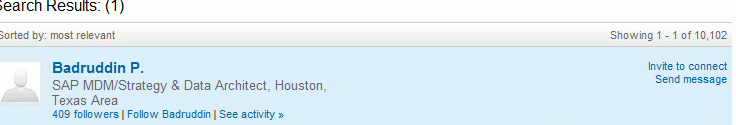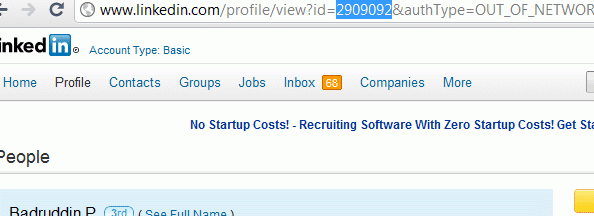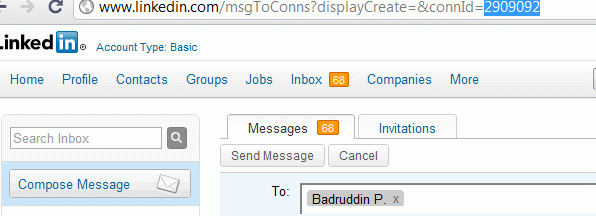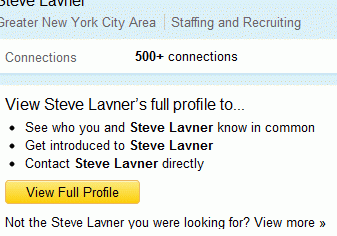Thanks to Balazs Paroczay, one of the top sourcers on the Boolean Strings Group, we have learned that we can now search for LinkedIn group members from Google using the word “logo”.
Here’s a sample string Balazs has suggested. This will work with groups that used to be quite impossible to X-ray because of their non-unique group names. As an example, you can search for members of the group “Deloitte.” by searching for “Deloitte logo“. (Of course, we will only find people who display the group name on their profile and display that info on their public profile.)
Great!
So, how come Google searches for something that is not visible on the page?
If you are curious, here is an explanation. The word “logo” is there in the profile page’s HTML code under the “alt” tag. This tag, in fact, does show the information in some cases, namely, if the image is not available. This happens in special browsers for visually impaired and also in a general purpose text browser called Lynx. I have made the following screenshot using Lynx.
(That’s what Computer User Interfaces looked like about 20-25 years ago; imagine that!)

Watch for another post coming up: two more “invisible” tags for X-raying.



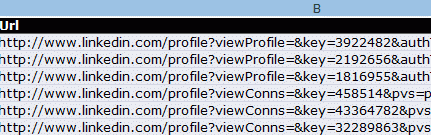
 Hi All,
Hi All,