
My LinkedIn account is having multiple problems with the functionality. It’s happening for the second time in the past few months. I can’t use my RPS account (it is a variation of LinkedIn Recruiter). I hope they will fix it again.
The nice LinkedIn managers, who support my RPS account, point out that I am a power user and am likelier to break a software system than an average user. I suppose, they have a point.
The LinkedIn Support suggests that my problems are created by my large number of connections. Now, that is not true (or so I hope!) , since there are hundreds of people with many more connections than I have. The Support people have also told me to clean the cookies…
Yeah…
Anyway, being locked out of my account – and feeling like I may have put too much pressure on LinkedIn’s functionality by pressing too many buttons – has prompted me to run an exploration of LinkedIn as a user who joins today and simply follows prompts to add connections.
I had created a test account for a non-existing person by the name of Barbara Nelson in order to go through this exploration. What to do, I couldn’t stay away from LinkedIn for several days in a row; I am used to using it all the time! Given that thousands of non-existing people are members of LinkedIn I didn’t feel too guilty.
You know what? In the first hour of being a new LinkedIn user Barbara could see a problem or two as well. Here is a brief report.
Per LinkedIn’s suggestions, Barbara uploaded some contacts. Not to bug LinkedIn members who may not know her, she uploaded some contacts of “open networkers” who are happy to accept invitations, into her Imported Contacts folder, and pressed “invite”. She got redirected to her Inbox as the result, with no invitations being sent out. This was confusing but she persisted.
She then repeatedly ran into this screen while trying to invite connections and while trying to delete some of the uploaded contacts whom she had already invited:

Needless to say, cookies were enabled and repeatedly cleaned, with no luck.
Finally she succeeded and got the first few connections in. I’ve long been unable to export my connections; Barbara was able to do that! However, look what she got in the export; these are the last names of connections reduced to the first letter where they shouldn’t be. Some were OK; some were not.

Now, the next Barbara’s experience was something even Irina had never seen before! Look how the connection Randy was previewed in the list of connections:

Huh? You see what’s happening? Instead of Randy’s profile preview there’s a window with some pale-colored error report, that looks very out of place.
…The next thing Barbara did was trying out a people search on LinkedIn. She knows from Irina, and from just slightly wrong LinkedIn’s own Tip Sheet, that it’s possible to exclude terms by putting the word NOT in front of a term.
Alas, the LinkedIn Boolean people search was broken for Barbara. Take a look at this example. This is a search for recruiter NOT manager NOT contract (within a geographical area). The results show the second excluded term being not only included but in bold:

What would the Boolean Black Belt Glen Cathey say about this? This seems to be a bug that affects both Irina and Barbara and, my guess is, the rest of the members.
This is five (5) major bugs, found by gentle, suggested use of LinkedIn by a new user, within one hour. If I were managing the LinkedIn Quality Assurance department (I imagine they must have a QA department?) I would never allow a release to go live with these. Would you?











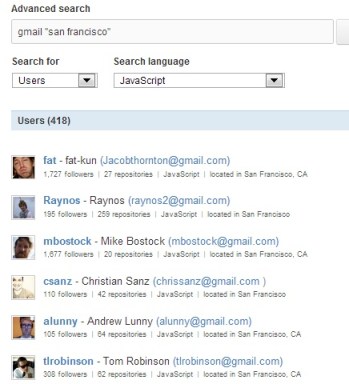
 LinkedIn says
LinkedIn says 






